jeudi 8 avril 2010
Pour simuler les contentions d’instance ou de threads, plusieurs méthodes sont envisageables :
figeage
kill -STOP <PID>
liberation
kill - CONT <PID>
figeage
Thread.sleep();
Libération au bout du temps indiqué
On pourra voir dans la console Weblogic les informations suivantes.
Le monitoring pourra nous indiquer le nombre de threads en contention.
Avec des informations dans les logs sur la nature de la contention.
<7 avr. 2010 20 h 41 CEST> <[STUCK] ExecuteThread: '17' for queue: 'weblogic.kernel.Default (self-tuning)' has been busy for "126" second
s working on the request "weblogic.servlet.internal.ServletRequestImpl@8951bd[
GET /TroubleShooting/Freez HTTP/1.1
Connection: keep-alive
User-Agent: Mozilla/5.0 (Windows; U; Windows NT 5.1; en-US) AppleWebKit/532.5 (KHTML, like Gecko) Chrome/4.1.249.1045 Safari/532.5
Accept: application/xml,application/xhtml+xml,text/html;q=0.9,text/plain;q=0.8,image/png,*/*;q=0.5
Accept-Encoding: gzip,deflate,sdch
Accept-Language: fr-FR,fr;q=0.8,en-US;q=0.6,en;q=0.4
Accept-Charset: ISO-8859-1,utf-8;q=0.7,*;q=0.3
Cookie: JSESSIONID=RvpbL8MTt8n2LqrMPpXJwYSC8G8vnQVpFj47bGVQ1kqzK1DXMn8m!-1289727609; ADMINCONSOLESESSION=Mr66L8Qpp2hc1wnQ90XJbqTWCYXh3pDmLq1t2NSTvks5yLH1LPsh!1363685680
]", which is more than the configured time (StuckThreadMaxTime) of "60" seconds. Stack trace:
Thread-48 "[STUCK] ExecuteThread: '17' for queue: 'weblogic.kernel.Default (self-tuning)'" {
java.lang.Thread.sleep(Thread.java:???)
jsp_servlet.__freez._jspService(__freez.java:61)
weblogic.servlet.jsp.JspBase.service(JspBase.java:34)
weblogic.servlet.internal.StubSecurityHelper$ServletServiceAction.run(StubSecurityHelper.java:224)
weblogic.servlet.internal.StubSecurityHelper.invokeServlet(StubSecurityHelper.java:108)
weblogic.servlet.internal.ServletStubImpl.execute(ServletStubImpl.java:198)
weblogic.servlet.internal.ServletStubImpl.execute(ServletStubImpl.java:175)
weblogic.servlet.internal.WebAppServletContext$ServletInvocationAction.run(WebAppServletContext.java:3564)
weblogic.security.acl.internal.AuthenticatedSubject.doAs(AuthenticatedSubject.java:308)
weblogic.security.service.SecurityManager.runAs(SecurityManager.java:117)
weblogic.servlet.internal.WebAppServletContext.securedExecute(WebAppServletContext.java:2138)
weblogic.servlet.internal.WebAppServletContext.execute(WebAppServletContext.java:2060)
weblogic.servlet.internal.ServletRequestImpl.run(ServletRequestImpl.java:1399)
weblogic.work.ExecuteThread.execute(ExecuteThread.java:198)
weblogic.work.ExecuteThread.run(ExecuteThread.java:165)
}
figeage
lock table
in exclusive modeliberation
rollback
La seule solution et la correction du code JAVA. Pour simuler ce type de problème, vous pouvez utiliser le code ci-dessous à intégrer dans un WAR.
Servlet d’appel du code qui simule le lock:
DeadLockServlet.java
import java.io.IOException;
import javax.servlet.ServletException;
import javax.servlet.http.HttpServlet;
import javax.servlet.http.HttpServletRequest;
import javax.servlet.http.HttpServletResponse;
/**
* Servlet implementation class DeadLockServlet
*/
public class DeadLockServlet extends HttpServlet {
private static final long serialVersionUID = 1L;
/**
* Default constructor.
*/
public DeadLockServlet() {
// TODO Auto-generated constructor stub
}
/**
* @see HttpServlet#doGet(HttpServletRequest request, HttpServletResponse response)
*/
protected void doGet(HttpServletRequest request, HttpServletResponse response) throws ServletException, IOException {
doService(request, response);
}
/**
* @see HttpServlet#doPost(HttpServletRequest request, HttpServletResponse response)
*/
protected void doPost(HttpServletRequest request, HttpServletResponse response) throws ServletException, IOException {
doService(request, response);
}
protected void doService(HttpServletRequest request, HttpServletResponse response) throws ServletException, IOException {
Deadlock.doIt();
}
}
Deadlock.java
public class Deadlock extends Object {
private String objID;
public Deadlock(String id) { objID = id; }
public synchronized void checkOther(Deadlock other) {
print("entering checkOther()");
try { Thread.sleep(2000);
} catch (InterruptedException x) { x.printStackTrace(); }
print("invoke 'other.action()'");
other.action();
print("leaving checkOther()");
}
public synchronized void action() {
print("entering action()");
// simulate some work here
try { Thread.sleep(500);
} catch (InterruptedException x) { x.printStackTrace(); }
print("leaving action()");
}
public void print(String msg) { threadPrint("objID=" + objID + " - " + msg); }
public static void threadPrint(String msg) {
String threadName = Thread.currentThread().getName();
System.out.println(threadName + ": " + msg);
}
// public static void main(String[] args) {
public static void doIt() {
final Deadlock obj1 = new Deadlock("Thread 1");
final Deadlock obj2 = new Deadlock("Thread 2");
Runnable runA = new Runnable() {
public void run() {
obj1.checkOther(obj2);
}
};
Thread thread = new Thread(runA, "A");
thread.start();
try { Thread.sleep(200);
} catch (InterruptedException x) { x.printStackTrace(); }
Runnable runB = new Runnable() {
public void run() { obj2.checkOther(obj1); }
};
Thread threadB = new Thread(runB, "B");
threadB.start();
try { Thread.sleep(5000);
} catch (InterruptedException x) { x.printStackTrace(); }
threadPrint("finished sleeping");
threadPrint("about to interrupt() threadA");
thread.interrupt();
try { Thread.sleep(1000);
} catch (InterruptedException x) { x.printStackTrace(); }
threadPrint("about to interrupt() threadB");
threadB.interrupt();
try { Thread.sleep(1000);
} catch (InterruptedException x) { x.printStackTrace(); }
threadPrint("did that break the deadlock?");
}
}
L’exemple de trace que l’on pourra avoir dans les logs Weblogic lors de l’apparition du dead lock.
<7 avr. 2010 21 h 05 CEST> <
DEADLOCK DETECTED:
==================
[deadlocked thread] A:
---------------------
Thread 'A' is waiting to acquire lock 'Deadlock@339cb8' that is held by thread 'B'
Stack trace:
------------
Deadlock.action(Deadlock.java:24)
Deadlock.checkOther(Deadlock.java:17)
Deadlock$1.run(Deadlock.java:50)
java.lang.Thread.run(Thread.java:619)
[deadlocked thread] B:
---------------------
Thread 'B' is waiting to acquire lock 'Deadlock@339cb6' that is held by thread 'A'
Stack trace:
------------
Deadlock.action(Deadlock.java:24)
Deadlock.checkOther(Deadlock.java:17)
Deadlock$2.run(Deadlock.java:62)
java.lang.Thread.run(Thread.java:619)
[deadlocked thread] A:
---------------------
Thread 'A' is waiting to acquire lock 'Deadlock@33eb7c' that is held by thread 'B'
Stack trace:
------------
Deadlock.action(Deadlock.java:24)
Deadlock.checkOther(Deadlock.java:17)
Deadlock$1.run(Deadlock.java:50)
java.lang.Thread.run(Thread.java:619)
[deadlocked thread] B:
---------------------
Thread 'B' is waiting to acquire lock 'Deadlock@33eb7a' that is held by thread 'A'
Stack trace:
------------
Deadlock.action(Deadlock.java:24)
Deadlock.checkOther(Deadlock.java:17)
Deadlock$2.run(Deadlock.java:62)
java.lang.Thread.run(Thread.java:619)
Avec comme status de l’instance Failed interdisant tout requêtage.
FUITE CONNEXION JDBC
Une fuite de connexion d’un pool JDBC est causée par un code JAVA faisant appel au pool pour une connexion à la DataBase sans jamais la remettre dans le pool. La conséquence est l’aboutissement à un pool vide avec des échecs de requêtage sur une ressource Exception.
Pour simuler ce type de défaillance, il suffit de commenter la partie libération du code et rejouer le scénario autant de fois qu’il y a de connexion dans le pool JDBC pour aboutir à la fuite.
Exemple de code java défaillant
try {
Context ic;
ic = new InitialContext();
DataSource dataSource = (DataSource) ic.lookup(datasource);
Connection connection = dataSource.getConnection();
Statement statement = connection.createStatement();
result = statement.execute(query);
statement.close();
// connection.close();
} catch ( Exception e) { e.printStackTrace(); }
Métrique du pool en fuite
Exception générée sur une fuite après épuisement du pool.
<7 avr. 2010 19 h 52 CEST>
ppApplicationOverviewPage&WebAppApplicationOverviewPortlethandle=com.bea.console.handles.AppDeploymentHandle%28%22com.bea%3AName%3DTroubleShooting%2CType%3DAppDeployment%22%29
.>
java.sql.SQLException: Internal error: Cannot obtain XAConnection weblogic.common.resourcepool.ResourceLimitException: No resources currently available in pool XE to allocate
to applications, please increase the size of the pool and retry..
at weblogic.common.resourcepool.ResourcePoolImpl.reserveResourceInternal(ResourcePoolImpl.java:559)
at weblogic.common.resourcepool.ResourcePoolImpl.reserveResource(ResourcePoolImpl.java:332)
at weblogic.common.resourcepool.ResourcePoolImpl.reserveResource(ResourcePoolImpl.java:322)
at weblogic.jdbc.common.internal.ConnectionPool.reserve(ConnectionPool.java:431)
at weblogic.jdbc.common.internal.ConnectionPool.reserve(ConnectionPool.java:316)
at weblogic.jdbc.common.internal.ConnectionPoolManager.reserve(ConnectionPoolManager.java:93)
at weblogic.jdbc.common.internal.ConnectionPoolManager.reserve(ConnectionPoolManager.java:61)
at weblogic.jdbc.jta.DataSource.getXAConnectionFromPool(DataSource.java:1584)
at weblogic.jdbc.jta.DataSource.refreshXAConnAndEnlist(DataSource.java:1387)
at weblogic.jdbc.jta.DataSource.getConnection(DataSource.java:438)
at weblogic.jdbc.jta.DataSource.connect(DataSource.java:395)
at weblogic.jdbc.common.internal.RmiDataSource.getConnection(RmiDataSource.java:355)
at jsp_servlet.__connectionleak._jspService(__connectionleak.java:107)
at weblogic.servlet.jsp.JspBase.service(JspBase.java:34)
at weblogic.servlet.internal.StubSecurityHelper$ServletServiceAction.run(StubSecurityHelper.java:227)
at weblogic.servlet.internal.StubSecurityHelper.invokeServlet(StubSecurityHelper.java:125)
at weblogic.servlet.internal.ServletStubImpl.execute(ServletStubImpl.java:292)
at weblogic.servlet.internal.ServletStubImpl.execute(ServletStubImpl.java:175)
at weblogic.servlet.internal.WebAppServletContext$ServletInvocationAction.run(WebAppServletContext.java:3594)
at weblogic.security.acl.internal.AuthenticatedSubject.doAs(AuthenticatedSubject.java:321)
at weblogic.security.service.SecurityManager.runAs(SecurityManager.java:121)
at weblogic.servlet.internal.WebAppServletContext.securedExecute(WebAppServletContext.java:2202)
at weblogic.servlet.internal.WebAppServletContext.execute(WebAppServletContext.java:2108)
at weblogic.servlet.internal.ServletRequestImpl.run(ServletRequestImpl.java:1432)
at weblogic.work.ExecuteThread.execute(ExecuteThread.java:201)
at weblogic.work.ExecuteThread.run(ExecuteThread.java:173)
at weblogic.jdbc.jta.DataSource.refreshXAConnAndEnlist(DataSource.java:1396)
at weblogic.jdbc.jta.DataSource.getConnection(DataSource.java:438)
at weblogic.jdbc.jta.DataSource.connect(DataSource.java:395)
at weblogic.jdbc.common.internal.RmiDataSource.getConnection(RmiDataSource.java:355)
at jsp_servlet.__connectionleak._jspService(__connectionleak.java:107)
at weblogic.servlet.jsp.JspBase.service(JspBase.java:34)
at weblogic.servlet.internal.StubSecurityHelper$ServletServiceAction.run(StubSecurityHelper.java:227)
at weblogic.servlet.internal.StubSecurityHelper.invokeServlet(StubSecurityHelper.java:125)
at weblogic.servlet.internal.ServletStubImpl.execute(ServletStubImpl.java:292)
at weblogic.servlet.internal.ServletStubImpl.execute(ServletStubImpl.java:175)
at weblogic.servlet.internal.WebAppServletContext$ServletInvocationAction.run(WebAppServletContext.java:3594)
at weblogic.security.acl.internal.AuthenticatedSubject.doAs(AuthenticatedSubject.java:321)
at weblogic.security.service.SecurityManager.runAs(SecurityManager.java:121)
at weblogic.servlet.internal.WebAppServletContext.securedExecute(WebAppServletContext.java:2202)
at weblogic.servlet.internal.WebAppServletContext.execute(WebAppServletContext.java:2108)
at weblogic.servlet.internal.ServletRequestImpl.run(ServletRequestImpl.java:1432)
at weblogic.work.ExecuteThread.execute(ExecuteThread.java:201)
at weblogic.work.ExecuteThread.run(ExecuteThread.java:173)
FUITE MEMOIRE
Une fuite mémoire correspond à un code JAVA qui crée des objets sans jamais les relâcher. Les objets générés étant maintenus par le père défaillant, ils ne sont jamais libérés par les GC.
Pour simuler ce type de comportement, on peut utiliser les sessions Servlet qui stocke les données utilisateur en mémoire le temps de maintien de la session. En gonflant anormalement ces objets, on peut aboutir à une contention mémoire.
Code qui remplit la session de données
String size = this.getServletConfig().getServletContext().getInitParameter("size");
byte[] inBytes=new byte[size];
for (int i=0;i
inBytes[i]='A';
Deflater deflater=new Deflater();
deflater.setInput(inBytes, 0, inBytes.length);
deflater.finish();
byte[] outBytes=new byte[deflater.getTotalOut()];
deflater.deflate(outBytes);
session = request.getSession(true);
Integer ival = (Integer)session.getAttribute("simplesession.counter");
if (ival == null)
ival = new Integer(1);
else
ival = new Integer(ival.intValue() + 1);
String sesssionName = "OutOfMemory" + ival;
session.setAttribute("simplesession.counter",ival);
session.setAttribute(sesssionName, deflater);
<7 avr. 2010 20 h 19 CEST> <[ServletContext@28362368[app:TroubleShooting module:TroubleShooting path:/TroubleShooting spec-version:null]] Root caus
e of ServletException.
java.lang.OutOfMemoryError: allocLargeObjectOrArray - Object size: 10000016, Num elements: 10000000
at jsp_servlet.__outofmemory._jspService(__outofmemory.java:81)
at weblogic.servlet.jsp.JspBase.service(JspBase.java:35)
at weblogic.servlet.internal.StubSecurityHelper$ServletServiceAction.run(StubSecurityHelper.java:227)
at weblogic.servlet.internal.StubSecurityHelper.invokeServlet(StubSecurityHelper.java:125)
at weblogic.servlet.internal.ServletStubImpl.execute(ServletStubImpl.java:292)
Truncated. see log file for complete stacktrace
>
Via l’outil memory leak de Jrockit on pourra analyser l’origine de la fuite mémoire.
Inscription à :
Publier les commentaires (Atom)
AUTEUR

- Jean FRANCOIS
- Carrières Sur Sein, Yvelines, France
- Consultant Oracle (Ancien consultant BEA depuis 2001), je m’occupe des expertises sur les produits Oracle : SOCLE (Weblogic, Coherence, JRockit) SOA (Service Bus, SOA Suite, BPM)
MON CV
LABEL 3D
Blogumulus by Roy Tanck and Amanda Fazani
LABEL CLOUD
AUTRES BLOG
-
Alexandre Vasseur ex (BEA | Oracle FR / Esper)
James Bayer (BEA | Oracle US)
Maxence Button ex (BEA | Oracle FR)
Marc Kelderman
Edwin Biemond (Oracle ACE)
Mark Smith (Oracle)
Chris Tomkins (Oracle)






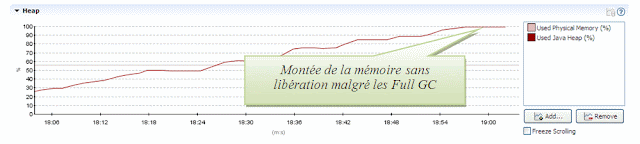




































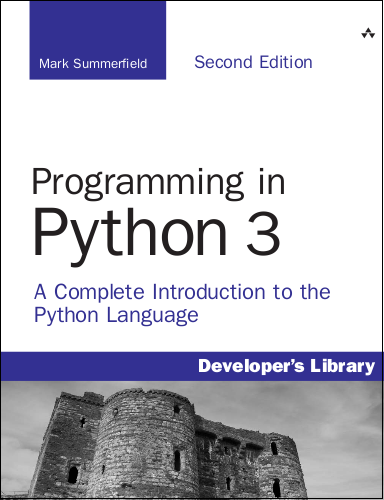




0 commentaires:
Enregistrer un commentaire